In my work I recently had to perform a few ownCloud installations for customers looking for an alternative way of sharing data. So why not make a short tutorial about it?
I use ServerPilot to manage some of my servers. It’s neat in that it performs the installation of all the necessary components and have simple interfaces for apps. It’s also quick! I add my customer servers to my ServerPilot collection and when the customer is ready to take over I disconnect and the customer changes the root and serverpilot (user) passwords.
In any case this guide (after the ServerPilot part) should work with any web host really.
1. Create an app in ServerPilot.
Give it a nice name and choose a domain. Make sure your domain is pointing at your server.
2. Create a database.
ServerPilot nicely creates a database and gives you a username and a password. Keep it hidden, keep it safe!
It is not absolutely necessary to use a database, but I believe it would be a bit quicker and safer. And I like it.
3. Login to your server:
ssh s.greytag.se -l serverpilot
Your domain or ip would, of course, not be the same.
4. Download ownCloud
cd apps/owncloud/public
wget https://download.owncloud.com/download/community/setup-owncloud.php
5. Go to setup-owncloud.php
http://s.greytag.se/setup-owncloud.php
Your domain would be different of course.
Click Next!
6. Check dependencies
Let ownCloud work for a short while. You have the option of installing it into a subdirectory, but I have my dedicated subdomain for this. Just write a dot.
Then wait for a while and you should see an encouraging Success-screen.
7. Set up admin account and database
Choose an admin username and password.
If you created a database, this is the time to fill out the details.
7. Done!
You should be automatically logged in.
Its really simple and I hope this helped!
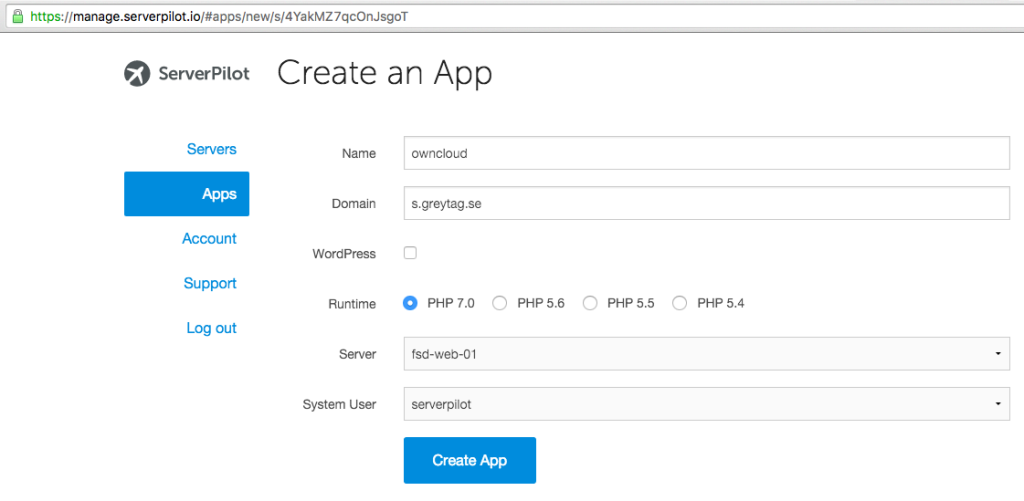
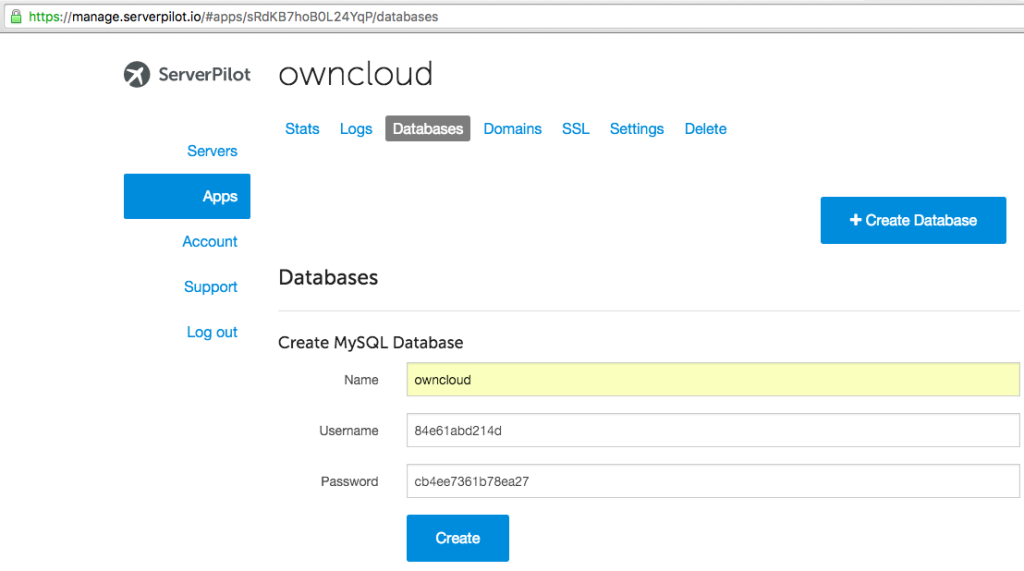
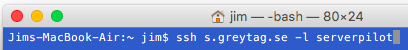
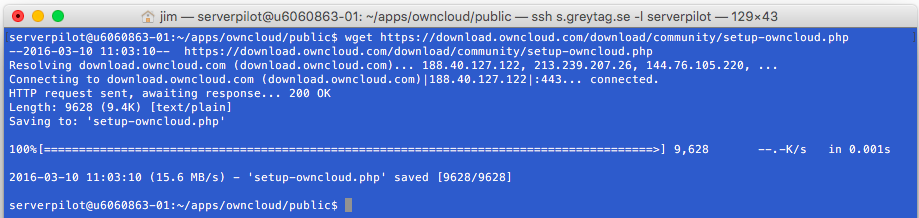
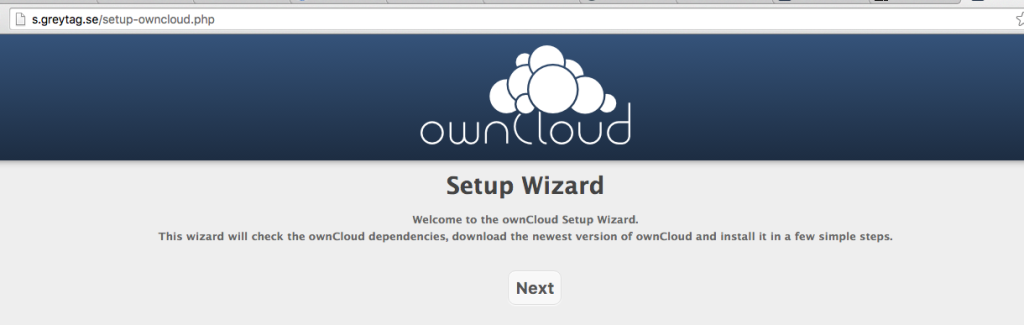
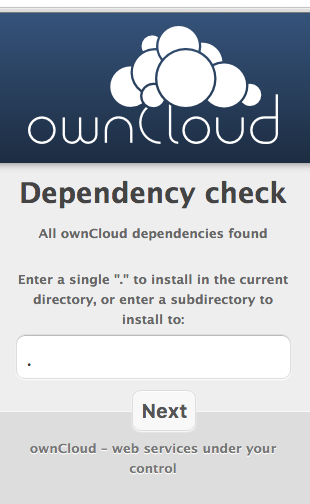

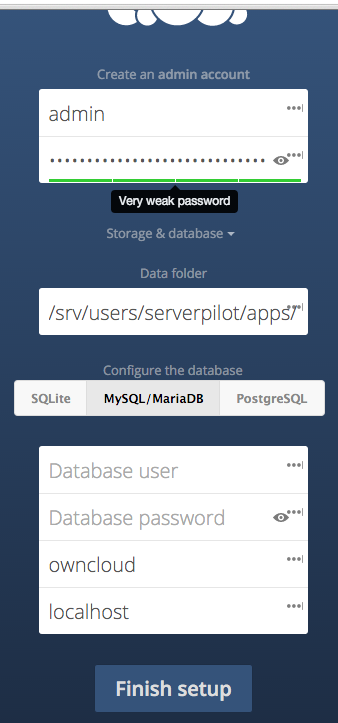
Hey good tutorial! Have you attempted to update your owncloud? Wondering how the process would be like. I just installed owncloud on serverpilot.
Hey Raymond,
Late reply. 🙂
I haven’t updated OwnCloud I’m afraid. I had to use the server for other purposes shortly after.
// Jim